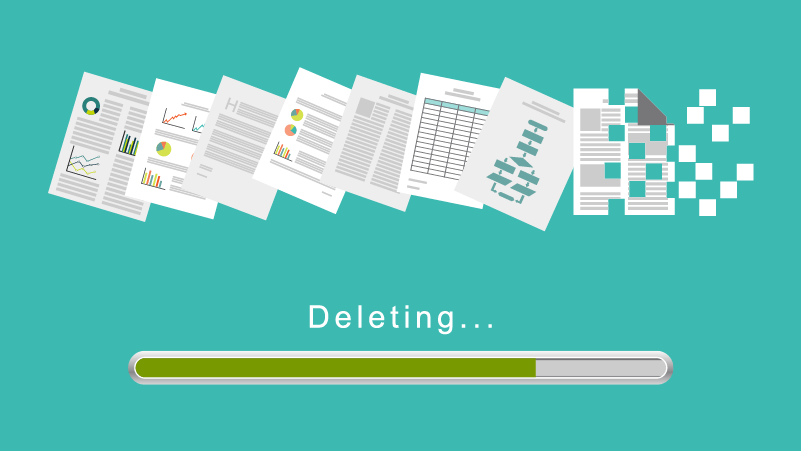
Have you ever deleted a document or folder on your desktop without meaning to? We all have, and it’s not usually a problem because you can quickly retrieve and recover files from your computer’s recycle bin.
What about accidentally deleting files or folders on a shared drive? Shared drives do not usually have a recycle bin from which you can easily retrieve deleted documents. Instead, you have to restore deletions from the last backup – if your IT department backs up your shared drive hourly or daily, but what if it hasn’t been backed up recently? Even if it has, document retrieval is painfully slow on a good day. And what if something was accidentally deleted and not noticed for several days or weeks?
The Danger of Shared Drive Access Rights
File deletion is one of the most dangerous perils of storing documents in a shared drive. While document and file sharing is useful, access rights are determined by whoever has access to a root folder, which also gives them access to all of its subdirectories and files within. Some systems determine access rights by who creates the folder or file and how they configure the settings, creating a potential access rights disaster if that employee ever leaves the company.
Depending on how the file organization is structured within the shared drive, employees could have access to shared drive files and folders that they probably shouldn’t be able to view and, the more people that have access, the higher the risk that documents are accidentally deleted.
Document Management Software Reduces the Risk of File Deletion
Document management software offers the ability to define document and folder level access rights in conjunction with the organization’s record retention policies. This mitigates the risk of accidental document deletion by allowing only certain individuals the ability to delete, such as system administrators or department managers.
Because even managers can accidentally delete documents, document management software can automatically route deleted documents to a trash folder, so they can be easily retrieved if necessary. Documents that have been emptied from the recycle bin can usually be restored within a period of time, e.g. one week. Finally, document management software offers the ability to implement record retention schedules that dictate when a document or set of files can be deleted with no ability to delete them before expiration of the retention date, ensuring your company stays in compliance with regulations and avoids fines.
No Longer Worry About Accidental File Deletions
At a minimum, document management access rights help eliminate the need to back up data on a shared drive and having to restore anything if a critical document is accidentally deleted. Document management software helps you prevent unwanted deletions and human error in the first place, with multiple checks in place to eliminate any unintentional data losses.
