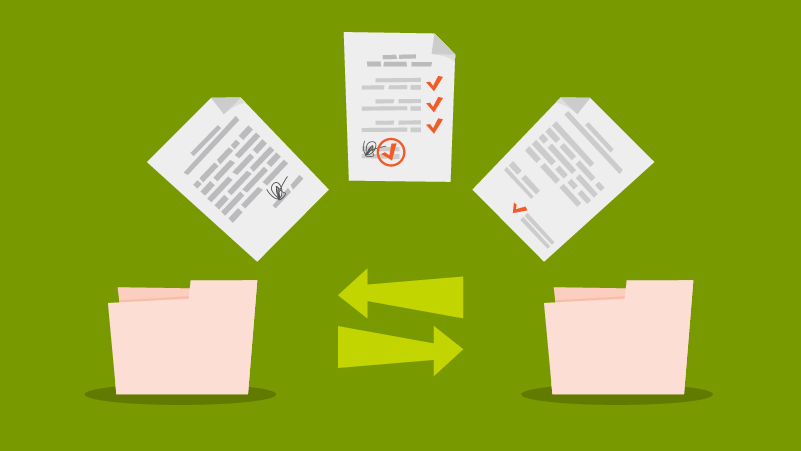
To optimize efficiency and minimize risk when processing documents, organizations must ensure the accessibility and organization of files before any given process is completed. Missing documents must be quickly identified and resubmitted to continue processing and avoid regulatory headaches, failing audits, and lawsuits. Two examples of document types where this is important include I-9s as part of employee onboarding within the HR department and credit applications as part of order fulfillment.
What Is Exception Handling?
In addition to streamlining any business process, workflow automation software provides proactive notifications via email alerts if any files are missing during document processing and requires manual intervention to continue moving forward. This is called exception handling. In this example, exception handling makes sure you have all of the required information before any process or transaction is finalized, ensuring you’re in compliance with company policies, industry regulations and federal law.
Ensure All Employee Records Are Present During New Employee Onboarding
For human resources, automated exception handling helps staff keep track of all documents that must be provided throughout the onboarding process. For instance, an email can be sent to the hiring manager and potential employee if the I-9 form or other required documents are missing from the employee file. The email can even include attachments or links to the missing documents for the employee to fill out and submit.
Furthermore, the employee may need to provide benefits documents within a month, direct deposit forms within a week, and employee handbook confirmation within three days. Automatic notifications can be sent to the employee, their manager and HR department management if these are not imported into the document management system within the required timeframe. Management can easily track who is responsible for completing, submitting, and managing the necessary documents, providing visibility and accountability that may not currently exist.
How Automated Alerts Help You Complete Order Fulfillment Efficiently
When a customer places an order, a wide variety of documents must be in place to fulfill it. This may include a credit application, the contract and the purchase order. If any documents are missing, the appropriate staff needs to be alerted as soon as possible to ensure timely order processing.
When the order is placed, an email confirmation that the order has been received can be sent to both the customer and the appropriate salesperson. If a credit application isn’t present, then the email can contain a credit application and a description of the credit approval process. In parallel, an email notification is sent to a customer service representative, requiring them to confirm the order and make any corrections, which may need to be approved by the customer. Once all order forms and documents are in place, confirmation emails can be sent to all relevant parties.
Ensure Business Process Integrity
With exception handling, workflow automation software helps to ensure the integrity of the business process itself. By identifying which documents are missing, exception handling leads to more efficient and thorough business processes in a way that minimizes risk to the organization. In the end, it allows your employees to focus on resolving issues rather than getting bogged down with processing paper documents.
Contact us today to get started with process automation.
