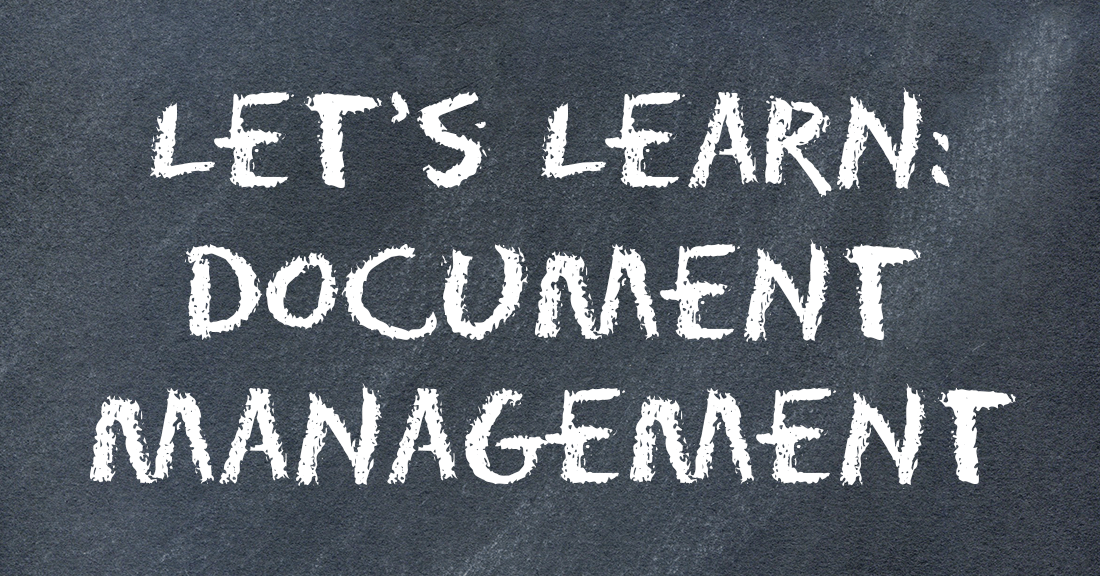
There’s a lot of terminology used in the information management space, so it can feel overwhelming when you first dive in. With so much ground to cover, wouldn’t a guide with the most common and essential industry terms be helpful?
The “Let’s Learn” series is here to help make navigating a little easier so you can get best solution for your business challenge. Today’s topic is document management.
What is document management?
Document management is the method of better managing documents to improve efficiencies, share and secure information faster and reduce costs associated with maintaining paper and digital filing systems. Document management services include document scanning, document conversion, content and data capture, cloud-based or in-house document management software, workflow automation software, and integration with your line-of-business software, such as your ERP or HRMS system.
What features does document management software typically have?
There are some key features that the document management software you’re considering should include:
- Document security of document management software should provide security features such as access level privileges, functionality controls, audit trails, utilization reports and security logs
- Audit trails provide a log of who accessed and/or changed what and when, creating visibility and accountability
- Disaster recovery with cloud document management software reduces your organization’s risk by ensuring your digital and scanned documents are safe and secure. You’ll have access to all of your business documents, even if you don’t have access to your office
- Mobile capability allows you to securely save, access, share and process the documents you need from any mobile device
- E-forms (or web forms) are forms designed, managed, and processed completely in an electronic environment eliminating the need for paper and manual data entry
- Check in/out ensures that only one person can work on a document at any time, eliminating the guessing game of which version of a document is the most recent
- Annotations allow you to make changes or additions to a document using sticky notes, a highlighter, or other electronic tools. Document images or text can be highlighted in different colors, redacted (blacked-out or whited-out), stamped (e.g. “FAXED” or “CONFIDENTIAL”), or have electronic sticky notes attached. Annotations should be overlaid and not change the original document
- Version control gives you the ability to identify the authorship and the sequence of different versions of a document
- Integration with software you are already using is essential to eliminate manual data entry and increase productivity
- A digital signature is an electronic signature that can be used to authenticate the sender of a message.
