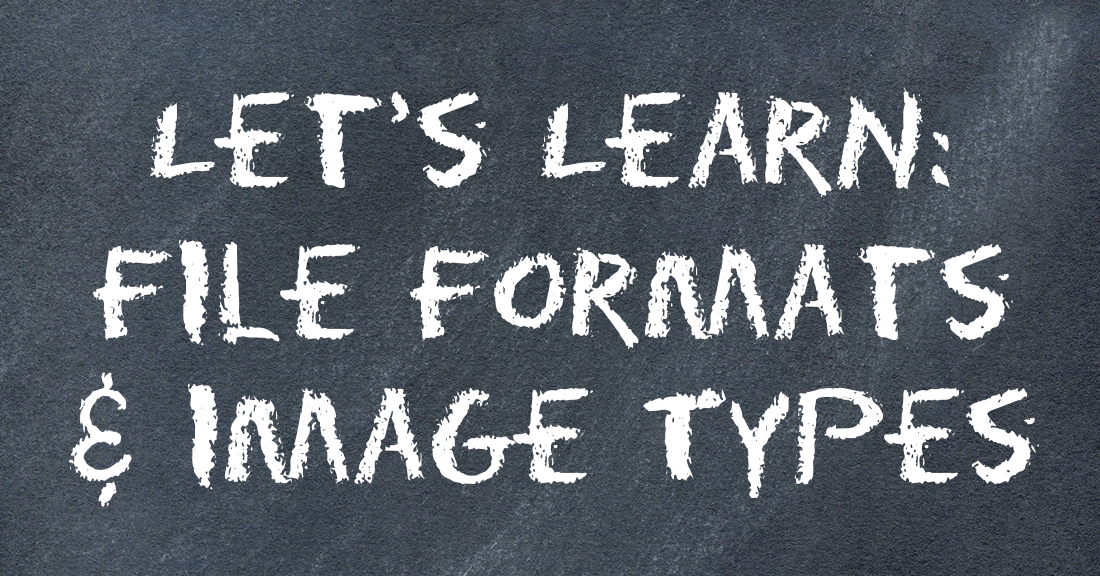
The “Let’s Learn” series helps make navigating document scanning and document management space a little easier so you can get the best solution for your business challenge.
What file formats can my documents be saved in?
The most common formats for scanned documents to be saved in are:
- A TIFF (Tagged Image File Format) is the standard for imaging general office documents. TIFFs allow for several different types of compression and may be single or multi-page files. A single-page TIFF is a single image of one page of a document. A multi-page TIFF is a large single file consisting of multiple document pages.
- A PDF (Portable Document Format) is an electronic replica of a document. Unlike pure image formats like TIFFs, PDFs allow content searches, the addition of metadata, and the embedding of electronic signatures. PDFs also enable the platform-independent presentation of information. The format was developed by Adobe Systems for document publication.
- A PDF/A (PDF/Archive) is different from a standard PDF because it is designed with long-term preservation of electronic documents in mind. The format prohibits features that are not ideal for archived documents, such as audio or video content and font linking.
While you can save documents in the following formats, they are better suited for photographs and graphics:
- GIF (Graphics Interchange File Format) is a lossless image format that supports both animated and static images.
- JPEG or JPG (Joint Photographic Experts Group) is an image compression format used for storing color photographs and images. It can also be referred to as a JFIF (JPG File Interchange Format). It’s a file format created by the Independent JPEG Group (IJG) for the transport of single JPEG-compressed images.
How do I make sure I have high quality scanned documents?
Scanned documents to get rid of paper is great, but pointless if you cannot read the document. Resolution and compression are two important factors in determining the quality of your documents. Here’s what you need to know:
- Compression is the reduction of stored image file sizes by reducing the number of bits in a digital image file; JPEG and TIFF are two examples.
- Decompression is the process which restores files to their original state after they have been compressed.
- Compression ratio is the ratio of the file sizes of a compressed file to an uncompressed file.
- TIFF Group III (compression) is a one-dimensional compression format for storing black and white images that is utilized by most fax machines.
- TIFF Group IV (compression) is a two-dimensional compression format for storing black and white images. Typically compresses at a 20-to-1 ratio for standard business documents.
- DPI (Dots per inch) is the measure of image resolution and quality in horizontal and vertical dimensions. It is used to define scanner, printer and display screen resolution.
- Image resolution is the measure of image quality defined as dots per inch (dpi). Documents should be scanned at a minimum resolution 200 dpi.
- Raster/rasterized (raster or bitmap drawing) is a method of representing an image with a grid (or “map”) of dots or pixels. Typical raster file formats are GIF, JPEG, TIFF, PCX, BMP, etc.
- Resolution defines the clarity and information content of a bitmap. Often measured in dots per inch (dpi) and commonly used as part of the specification of printers, scanners and computer displays.
- Scale-to-gray or grayscale is an option to display a black and white image file in an enhanced mode, making it easier to view. A scale-to-gray display uses gray shading to fill in gaps or jumps, known as aliasing, that occur when displaying an image file on a computer screen.
- Transformation is changing content from one format to the needed delivery format.
Make Scanning Easy with the Right Document Scanning Partner
A document scanning partner can help you choose the right file format for your documents and the optimal settings to provide you with high quality scanned documents. It’s also important to ask any document scanning company you are considering working with what kind of quality control is done to ensure your scanned documents are of the highest quality.
