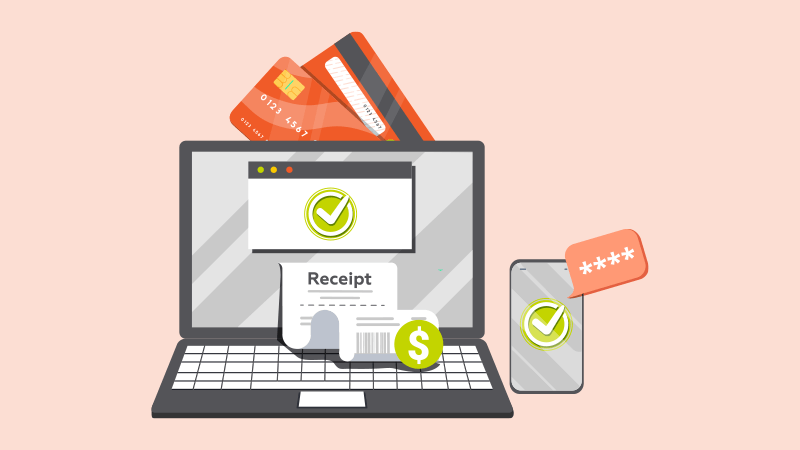
Even for organizations that have implemented some combination of document scanning and document management, incorporating receipts into the expense management process can be a major headache for all involved: those employees incurring expenses, their supervisors needing to approve them, and for accounting who needs to make these receipts available to auditors.
Time Consuming & Tedious
Why is the expense reporting process so difficult? Because, up until now, there’s been no cost-effective and easy way to capture, submit and correlate receipts with expense reports, or to manage approvals and exception handling.
Regarding receipts, employees have had to:
- Save and keep track of all paper and electronic receipts for reimbursement
- Enter data into an electronic spreadsheet and print it out for submission or fill out a paper form
- Make expense reports and receipts available to their manager, accounting or a third-party processor by copying, faxing or scanning and emailing them (often requiring people to tape them to paper so that they can be run through a copier, fax or scanner), and making sure the receipts correlate to the proper expense report
- Even when scanned or faxed, paper copies of the originals often need to be physically sent in as well (with fingers crossed that they aren’t lost in the process)
The question employers need to ask themselves: do you want your salespeople selling and knowledge workers working, or spending time organizing and submitting expense reports and receipts?
Streamline Expense Submission with E-Forms & Workflow Automation Software
Electronic forms (e-forms) and workflow automation streamline the expense report submission, approval and payment process, easily associate correlating receipts and ensure compliance. Nowadays, you can just:
- Take photos of each receipt with your smartphone or tablet and/or easily access electronic receipts from emails
- Complete an expense report e-form in which drop down values ensure proper itemization and classification of expenses, field-defined rules ensure proper completion and data can be automatically populated
- Upload a completed expense report e-form with the correlating receipts to your document management software with a simple keystroke. The e-form will start off an automated workflow for approval and processing based on your business rules. Once approved, data can be automatically extracted from the e-form and sent to your accounting software, eliminating the need for error-prone manual data entry of line item expenses
- An added benefit is that employees who are traveling can submit their expenses from the road from a laptop, tablet or smartphone, instead of waiting until they return to the office, when they are busy catching up with more pressing responsibilities that often cause the reporting of expenses to be delayed
Enter Workflow Automation for Exception Handling
Immediately following submittal, each expense report with accompanying receipts is automatically routed for approval and payment with workflow automation software. Any problems are routed to the appropriate people for exception handling based on your company’s business rules. For example, a manager will be able to quickly see if an expense report is submitted without receipts. The software can even be set up to prevent the report from going through the workflow if receipts are not attached.
For example, if an expense exceeds a prior authorization amount, it can be automatically routed to that employee’s manager for approval. If the manager needs an explanation of the expense, the employee can respond within the workflow system with the manager being alerted as soon as this information is submitted. The manager can then approve or reject the expense, and the payment for the entire expense report can be automatically submitted to payroll. All of the above documentation and correspondence is then stored for archival purposes in the document management system.
The Real Benefit of Streamlined Expense Reporting
Companies using e-forms and workflow to automate expense reporting will experience reduced compliance risk and fraud, minimize data entry errors, expedite processing and maximize efficiency. The best part: salespeople, remote employees and those traveling can spend more time on revenue generation and adding value instead of being mired in paperwork.
