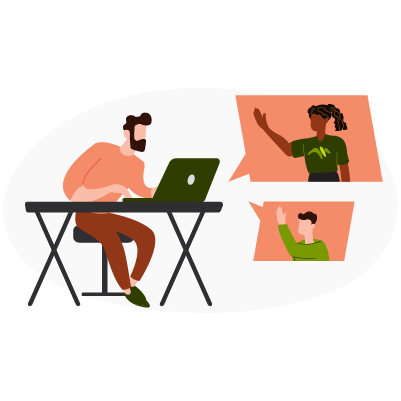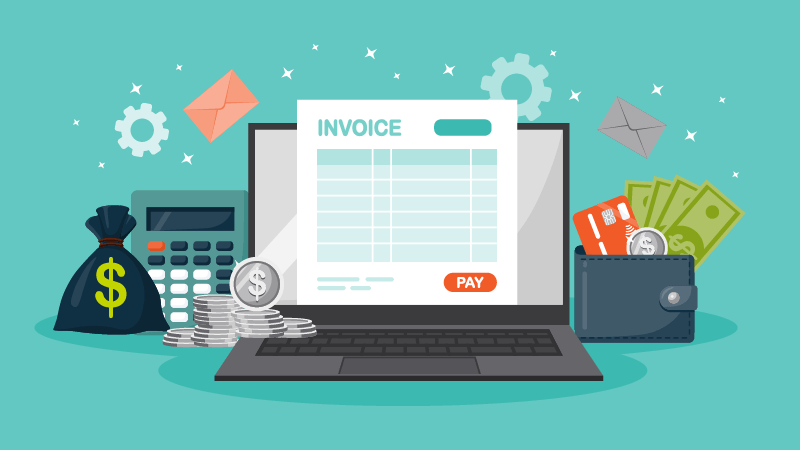
Accounts payable (AP) automation is not a new term. If you’re an AP professional, you’ve likely heard it time and time again. Your organization may have even already adopted an AP automation solution. If this is the case and you’re unhappy with the results, you’re not alone.
Several AP departments adopt automation solutions that promise to streamline the entire invoice-to-pay process but really only automate parts of it, leaving staff with a lot of manual work that still needs to be done. In fact, just 10% of organizations have fully automated their AP processes, leaving 90% with partial to no automation.
This begs the question: Why have so few organizations been able to transition to touch-free, fully automated invoice processing?
For most businesses, hidden barriers are standing in the way…
Relying On OCR for Data Capture
Optical character recognition (OCR) is yet another well-known term that may not be as well-understood.
When OCR systems first came to light in the business world, they were seen as magical solutions for overworked employees. Unfortunately, when it comes to invoice processing, OCR technology isn’t quite the all-powerful solution we had hoped for. Capturing invoice data accurately isn’t enough when that data can’t be effectively validated.
Consider this: OCR technology accurately captures a purchase order (PO) number off an invoice. That’s great, but what if the PO number is invalid? OCR technology can’t determine that on its own. So, it will go ahead and capture the invalid data, which then gets moved along in the process, creating a lot of work (and stress) down the road.
Additionally, OCR-reliant AP automation solutions yield high failure rates for line-item matching and are not built to extract data from emails and email attachments. This results in the need to manually retrieve invoices from inboxes and portals. In other words, it results in inefficiency. With over one-third of organizations listing efficiency as a top organizational priority, according to McKinsey, this is an OCR flaw you shouldn’t overlook.
Uncover additional OCR deficiencies in our accounts payable automation vs. traditional OCR infographic.
Using Email for Invoice Approval Routing
A recent U.S. Census Bureau report states that the percentage of remote American workers increased from 5.7% in 2019 to 17.9% two years later. This amounts to an additional 18.6 million Americans working from home in 2021. With this shift came an increased reliance on email – even for AP teams.
The pandemic led accounts payable professionals to adopt email invoice routing, so they, too, could work from home. To this day, many are still following the same practice that was really only meant to be a workaround. These professionals are struggling with several challenges, including the fact that email routing doesn’t facilitate the use of business rules for escalation. So, when an approver is away on vacation, invoices that need their approval start piling up in their inbox, stopping the entire process until they return.
And let’s not forget about the security risks associated with using email for invoice approval routing. According to the Association for Financial Professionals’ 2023 Payment Fraud and Control Survey Report, 71% of organizations fell victim to payment fraud via email in 2022.
Manually Managing Exceptions
Exception management is a common struggle for accounts payable departments. In fact, Ardent Partners’ recent AP Pulse on the Mid-Market report stated that exceptions are AP teams’ most reported challenge as well as a main source of high processing costs and elongated approval times.
One of the main reasons for this is that most exceptions require communication with both internal and external parties. Without a seamless, automated process, this can result in bottlenecks that lead to missed early payment discounts, unhappy vendors and stakeholders, and, of course, a ton of wasted time for AP professionals.
And, to make matters worse, many exceptions go unnoticed until it’s time to post the invoice to an ERP system. This is a key issue for AP teams that use OCR for data capture but don’t have an effective method for validating that data.
How to Overcome AP Automation Barriers
Now that you’re familiar with some of the most problematic hidden barriers to touch-free invoice processing, you’re likely wondering how you can overcome them. The simple answer is to adopt the right invoice processing automation solution. Here are a few features to look for:
Intelligent Capture
The best accounts payable automation solutions don’t just use OCR to capture data. They combine AI-powered data capture with expert-assisted validation services. The outcome is accurate and validated data that won’t cause time-consuming issues for your AP team down the road.
Digital Approval Workflows
Put an end to email invoice approval routing with a solution that leverages digital approval workflows. Approvers will receive automated reminders to complete tasks and your unique business rules, including escalation rules, will be enforced. Not to mention, you will enhance invoice security. The solution will check that vendors are valid and should be paid. It will also provide real-time analytics, so you can see what’s happening at all times.
Optimized Exception Management
Top accounts payable process automation solutions optimize exception management with duplicate invoice detection, real-time API lookups, data verification, and expert-assisted exception resolution services. The best AP automation companies can even build workflows and implement additional business rules related to exceptions to help expedite the resolution process.
Learn More Today
Want to learn about more hidden barriers to touch-free invoice processing? What about ways to overcome them? You can discover all that and more in our recent webinar. You can also contact us to chat with one of our AP automation experts.