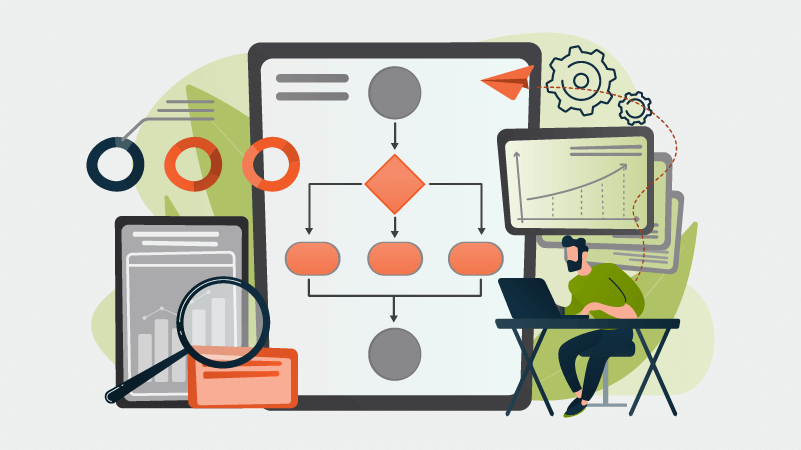
As of 2020, a Statista study found the primary reasons for digital transformation in organizations worldwide were due to improved earnings (19%) and customer demand (26%). This means even smaller businesses can experience impressive productivity gains with partial automation of their paper-based business processes. While many rave about the power of workflow automation, the first step is assessing the level of automation that fits your business needs.
Partial Automation: Experience Impressive Productivity Gains
Following the scanning and indexing of documents, routing the digitized documents automatically throughout the organization for review and action can dramatically speed up processes, resulting in increased productivity and a reduction in lost documents (and headaches).
Whether implementing document management software for streamlining processes or automating workflows, you can still execute a processing solution that includes manual review. Once your digitized documents are loaded into the document management software, they’re automatically routed based on rules you can set based on your business needs. For example, invoices over $5,000 can be routed to an individual to manually review and approve for payment. The invoice would then automatically move to the next person in the process. This means instead of having paper manually transferred between employees, you’ll have a more efficient, automated, and trackable process using automated workflows.
Full Automation: Achieve a Competitive Advantage
Fully automating your workflows means outsourcing your mailroom. Incoming mail is received or picked up by your business process outsourcing (BPO) partner who then scans, indexes, and uploads digitized documents and data into document management software to kick off an automated workflow within your organization.
Indexing can be automated using auto-classification software with optical character recognition (OCR) and line-item extraction that can automatically extract data from a document and match it to data in an enterprise resource planning (ERP) or accounting system. With business rules in place, some documents can be routed with zero manual intervention, also known as “straight-through processing.”
For example, line-item data from an invoice scanned is automatically and successfully matched to a PO, which initiates a check payment without any manual routing or approval. Even for invoices that need to be approved by a manager, this may be the only manual portion of the process after scanning, which represents a dramatic increase in efficiency and reduction in processing costs.
The input of data into your organization’s line-of-business software and uploading of this content into a document management system for future retrieval and tracking can lead to even further productivity gains and increased accuracy – all of which can lead to a competitive advantage, particularly when automating customer-facing processes like new account onboarding. Additionally, including document management in your processes will significantly increase your productivity, which is why a new 2021 Gartner study highlighted that 69% of boards report accelerating digital business initiatives in response to the new normal.
It’s important to keep in mind, this is a process and this high degree of automation is often not where an organization begins, but can be reached over time as business needs grow.
How to Take the First Step Towards Automation
While full workflow automation is beneficial, even partial process improvements can make an impact. Simply automating the routing of documents can eliminate processing bottlenecks and increase productivity.
After all, every 1,000 mile journey begins with one step. Just make sure you’re working with an experienced BPO partner, who can help guide you and improve the automation of your system. This is most easily achieved when working with a company experienced in implementing document management software that meets your business needs. With over 30 years of experience, MetaSource is a global leader in digital transformation. As a SOC 2 Type 2 certified and HIPAA compliant company, it’s processes are audited annually by a third party, ensuring service quality and document security.
