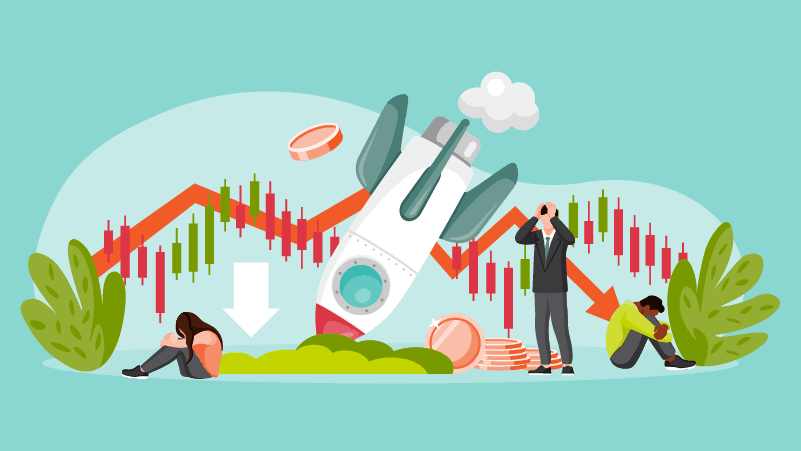
The success of many accounts payable (AP) automation projects remains elusive. The Institute of Finance and Management (IOFM), for example, found that while 77% of AP departments have deployed some type of invoice processing automation, 68% manually handle most of the invoices they receive from suppliers.
Similarly, Ardent Partners found that handling invoice exceptions – invoices that cannot be posted directly to an ERP application without human operator intervention – is the top challenge that AP departments face.
Although very few AP automation projects are a complete bust, feedback from attendees at the 2023 IOFM’s APP2P Spring Conference & Expo suggests that many fail to deliver their full anticipated value. Some projects don’t generate the expected financial payback to justify the accounts payable automation solution. Other projects cannot scale. And some don’t deliver the full range of hoped-for functionality.
In this blog post, we’ll dig into the top reasons these AP automation challenges and negative outcomes occur while providing you with the information you need to ensure AP automation project success.
Top 6 AP Automation Challenges
By leveraging intelligent automation, companies can ensure faster, more accurate invoice handling, minimizing errors and improving overall productivity. The key word? Can.
In order to actually achieve these benefits, you need to effectively implement the technology. Here are six common AP automation challenges that might be standing in your way:
Challenge #1: Complicated Setup
There are multiple, interrelated factors that can contribute to accounts payable automation projects falling short of expectations. But the most common reason is that AP departments rely too heavily on antiquated optical character recognition (OCR) systems that require complicated setups.
AP professionals cannot be faulted for embracing OCR technology. After all, it promises to automatically extract details, such as amount and due date, from supplier invoices and match them to PO data in ERP or accounting packages. Eliminating manual keying and invoice handling is music to an overworked account payable professional’s ear.
The issue lies in the lack of invoice standards in the United States. AP departments can never be sure where the amount, due date, and other important details will be located on an invoice or how they will be presented. Because of this, it can take months to train an antiquated OCR system to automatically extract the information. Many resource-strapped AP departments pay big bucks in professional services fees and have a technology vendor do this work for them.
Challenge #2: Email is the New Paper
Most AP departments don’t have an automated way to extract the data from emailed invoices or invoices that arrive as PDF attachments. As a result, they treat emailed invoices as if they arrived through the mail.
Many AP teams perform manual data entry, spending unnecessary time entering data from emailed invoices directly into their ERPs or accounting software packages. Others print emailed invoices and scan them into their OCR solution. Manually handling emailed invoices bogs staff down, increases the possibility of errors, and delays invoice approvals and payments to suppliers.
Challenge #3: Misreads & Exceptions
Despite the assertions in invoice processing automation vendor brochures, OCR technology is not infallible. A single misread character in a single data field on an invoice can result in an exception that requires human operator intervention.
This leads to elongated processing times. In fact, an Institute of Financial Operations and Leadership (IFOL) study found that the top challenge AP teams are experiencing is wasting time on invoice exception processing. And the obstacles don’t end there. Left unchecked, misread invoice data can result in erroneous payments to suppliers and other costly downstream issues.
Challenge #4: Lots of Manual Handling
There’s no better indicator of an AP automation solution’s effectiveness than the percentage of invoices posted directly to a buyer’s ERP application or accounting software package without human intervention. The touch-free posting of invoices (sometimes referred to as “straight-through processing”) is the gold standard in AP automation.
However, the combination of misread invoice data and an inability to correctly match captured details to PO information in ERPs or accounting software packages make invoice processing a decidedly manual task for most AP departments.
AP “automation” solutions that require a lot of manual handling lead to more than just overworked accounts payable teams. They also lead to unnecessarily high processing costs. According to a recent IOFM report, manually processing invoices costs 3 times more than automatically processing them.
Challenge #5: Lack of Real-Time Visibility
Outdated AP automation tools don’t provide instant access to real-time data. Without accurate, up-to-the-minute information, AP teams cannot effectively manage cash flow, forecast financial commitments, or identify potential payment issues before they escalate.
They’re also left relying on out-of-date or incomplete information, which can lead to delayed decision-making and a reactive approach to managing the accounts payable process. This not only affects operational efficiency but can also strain supplier relationships if payment delays occur due to a lack of real-time tracking and updates.
Challenge #6: Poor Scalability
Most OCR systems require AP departments to purchase more software licenses and hire additional staff as their invoice volume grows. When you consider these shortcomings, it’s no wonder many automated invoice processing projects fail. After all, the cost of new licenses and employees can add up quickly.
That’s why more departments are modernizing their invoice processing by partnering with solution providers that combine multiple digital technologies and expert assistance.
Elevated Invoice Processing Drives Results
AP automation solutions that combine intelligent data capture, digital workflows, and other modern technologies with assistance from experts help teams like yours overcome the challenges of antiquated OCR systems. The right solution can provide you with the outcomes you deserve, including:
- Fast setup: Modern AP automation solutions include intuitive configurations that can be completed by frontline staff, eliminating the need for IT involvement or pricey, open-ended professional services contracts. There’s also less chance of implementation delays.
- A single platform for any paper or emailed invoice: Modern accounts payable automation solutions convert any paper or emailed invoice into the right format for standardized processing.
- Guaranteed data capture accuracy: Providers of modern AP automation solutions guarantee 99.95% accuracy of the headers and line-items they extract from invoices.
- Touch-free posting: Modern AP automation solutions make two-way and three-way posting a reality with 99.95% data capture accuracy, sophisticated line-item pairing, and validation tools, including expert review of data that doesn’t meet pre-set thresholds. And when exceptions occur, your partner’s team of AP experts can take the first crack at resolving them. You only handle the true exceptions.
- Scalability: Modern accounts payable process automation solutions can be rapidly scaled to meet changing business requirements without the need to purchase additional licenses or hire more staff.
If your AP automation project is falling short of expectations, antiquated OCR technology may be to blame. Automating with a modern solution that combines multiple digital technologies and the assistance of AP experts can help your department achieve the full benefits of AP automation. Contact us today to chat with an invoice processing solution expert and schedule a demo.
